Pillar To Post
2024
Solo Project
Design Timeline: 1 month
Pillar to Post is a network of franchisees that specialize in home inspection. They’re currently the top home inspection franchise in the nation netting the highest market share vs their competitors. I was tasked to create a new direction for their franchisee marketing site.
Problem:
Their current franchise site was outdated and the stakeholder wanted a new direction concerning their potential franchisees. The stakeholder wants a new design focused on their
Role
Product Designer
UX +UI
Graphic Designer
Marketing
Industry
Home Inspection
Franchising
Perceived Solutions:
Focusing down personas into ‘The Perfect Candidate’ using veterans as a template.
Bring more modern design formats with bigger typeface sizes and more dynamic and interesting graphic assets. Site mapping focuses more on “The Perfect Candidate” giving more emphasis on who and what they’re looking for in franchisees.
Design Tools
Figma
Photoshop
Illustrator
Relume
Buzzwords
User Experience
Responsive Design
System Design
Interaction Design
Prototyping
Just want to see the final result?
interact with the prototype
Let’s get into the process!
PAIN POINTS
1️⃣
THE PROBLEM
1️⃣
PAIN POINTS 1️⃣ THE PROBLEM 1️⃣
Client’s Needs and wants
“Let's dive into this project, As Pillar To Post, our goal is to redesign our franchise site to specifically attract and engage potential franchisees and leveraging their unique skills and experiences. We believe that those who have background experience in the military have great work ethic and understanding to run a ptp franchise. WE want to find people who have hard working ethic similar to veterans and understand that they’re going to be hands on and engaged in the franchise. ”
Pillar To Post - CEO
The Problem:
Their current franchise site was outdated and the stakeholder wanted a new direction concerning their potential franchisees. The stakeholder wants a new design focused on “The Perfect Candidate.”
They believe that having too many personas is too convoluted and that “The Perfect Candidate” would embody skills that reflected military service practices, values, and dedication.
Redesign the website to be appealing and modern to users.
Pain Points:
Issues with franchise owners lacking PTP values and skills.
Issues with having multiple personas and wanted to blend them into the “Perfect Candidate” for franchisees.
Site needs a facelift and design direction. Stakeholder isn’t happy with the past iterations.
Wants to increase traffic and successful conversions using the franchisee recruitment site.
Personas
2️⃣
Personas 2️⃣
current personas
Business Leader
Family Business Owner
Real estate professional
skilled tradesman
veteran
Young entrepreneur
Because We’re transitioning their broad personas into one main persona, “The Perfect Candidate,” we’ll be following their research and quoted points.
What makes a perfect candidate
the Perfect candidate
Discipline and Work Ethic
Adhering to schedules, follow protocols, and maintain high standards of performance. This discipline translates well into managing a franchise, where consistency and attention to detail are critical.
Leadership and Team Management
Ability to leading teams in high-pressure situations. A perfect candidate are skilled at motivating others, delegating tasks, and fostering teamwork, which are essential for running a successful franchise.
Problem-Solving Skills
Thinking critically and adapt to changing circumstances. This ability to troubleshoot and find solutions is invaluable in the home inspection industry, where unexpected challenges can arise.
Commitment to Excellence
Having a strong sense of duty and commitment to doing things right. Those who are commited are likely to uphold the high standards of service that Pillar To Post is known for, ensuring customer satisfaction.
Respect for Systems and Processes
A perfect candidate understand the importance of following established systems and processes, which is crucial for maintaining the consistency and quality that Pillar To Post franchises are known for.
Ideation
3️⃣
Wireframing
3️⃣
Ideation 3️⃣ Wireframing 3️⃣
Site-mapping and Sections
Using the program Relume I created and implemented the site map changes necessary to weed out unnecessary pages and stake holder wants/needs into the project.
This was sent over to the stakeholder for review and approved.
Site-mapping and Sections part 2
I do a process that transfers the sitemap into a workable sitemap on a Figma Project. This helps our dev. team scan and work in the project without getting confused on what pages are where. This creates efficiency within the design/dev process.
We used a legend to highlight areas that need content from our writing team or eyes on changes needed.
Low-fi & Hi-fi Mock Ups
These two images will represent the process from lo-fi to hi-fi examples.
(mobile also goes through the same lo-fi to hi-fi process)
Mobile design
A Project Managers favorite Question:
“What does mobile look like?”
Answer: Stack it
ui design
4️⃣
prototyping
4️⃣
ui design 4️⃣ prototyping 4️⃣
Here are some style guides
Graphic Design assets I created
interact with the prototype
Usability testing
5️⃣
Iterations
5️⃣
Usability testing 5️⃣ Iterations 5️⃣
Edits
User tests showed that the fill form which was a big part of what the client wanted on each page was too bulky and restricted the user from scanning information they wanted to get to.
We decided to make it an interaction slider that followed your scrolling as the user scanned the pages. This allowed for ease of access and didn’t sacrifice focus the visibility of the fill form.
Final Iteration
6️⃣
Final Iteration 6️⃣
reflections
•
Lessons Learned
•
reflections • Lessons Learned •
don’t
over
design.
Key take aways:
Consistency: Maintain consistency in design elements like colors, fonts, button styles, and navigation patterns throughout the site to create a cohesive experience.
Responsive Design: Ensuring the website was fully functional and visually appealing let me be creative with the flow of the pages. I learned a lot about placement and asset positioning for web/mobile.
Accessibility: Following WCGA guidelines was key in the design. I learned a lot about accessibility during the duration of this project
Simplicity: Keep the design simple and intuitive. Avoiding unnecessary elements that can clutter the interface and confuse users. I have a bad habit of over designing and sometimes the effort is unnecessary when applying the fundamentals is the correct course of action.